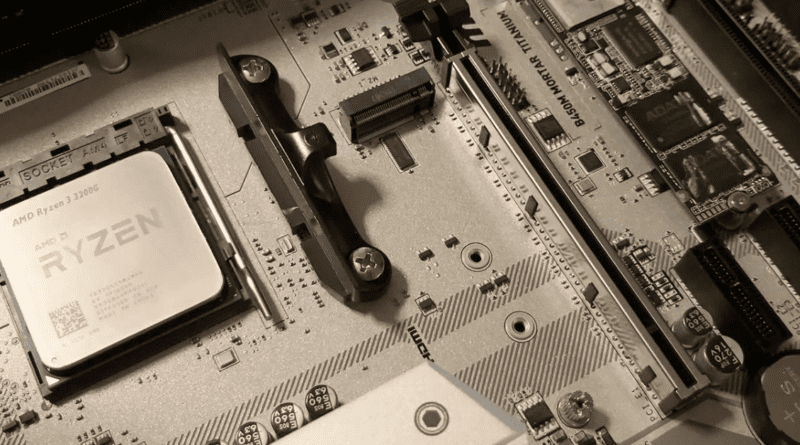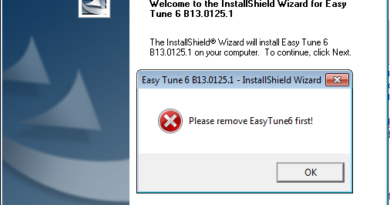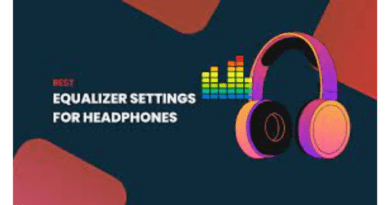Best b450 Motherboard For Ryzen 3 3200g
Are you on a quest to build the perfect gaming or productivity rig with the formidable AMD Ryzen 3 3200G processor at its core? Well, you’re in luck! To harness the full potential of this CPU, you need to pair it with the right motherboard. In this comprehensive guide, we will delve deep into the world of B450 motherboards and help you find the best B450 motherboard for Ryzen 3 3200G.
Why the Ryzen 3 3200G?
Before we dive into the motherboard selection, let’s briefly discuss why the Ryzen 3 3200G deserves your attention. This processor, part of AMD’s Ryzen 3000 series, is a quad-core CPU with integrated Radeon Vega graphics. With a base clock of 3.6 GHz and boost clock of 4.0 GHz, it’s tailor-made for budget-conscious builders who still demand respectable gaming and multitasking performance.
Now that we’ve established the Ryzen 3 3200G’s prowess, let’s explore why the choice of motherboard matters and which B450 options should be on your radar.
The Role of the Motherboard
The motherboard is the backbone of your PC, connecting all of its components and ensuring they work together seamlessly. When it comes to gaming or any CPU-intensive tasks, choosing the right motherboard is crucial for optimal performance and stability.
B450 motherboards are a popular choice for Ryzen processors due to their affordability, compatibility, and feature set. They provide a solid foundation for your system without breaking the bank. However, with numerous options available in the market, selecting the perfect one can be a daunting task. That’s where this guide comes in handy.
Key Factors to Consider
1. Socket Compatibility:
The Ryzen 3 3200G is an AM4 socket processor, so you must choose a B450 motherboard with the AM4 socket to ensure compatibility.
Pro Tip: If you plan on upgrading to a more powerful Ryzen CPU in the future, look for a motherboard with a BIOS update feature to support newer processors.
2. Form Factor:
Consider the size of your PC case. B450 motherboards come in various form factors, such as ATX, Micro-ATX, and Mini-ITX. Make sure your chosen motherboard fits your case without any issues.
3. PCIe Slots:
If you intend to add a dedicated graphics card, check the number and configuration of PCIe slots on the motherboard. This ensures your GPU fits comfortably alongside other expansion cards.
4. RAM Compatibility:
The Ryzen 3 3200G benefits from fast RAM. Ensure the motherboard supports the RAM speed you want and has enough DIMM slots for your memory needs.
5. Connectivity:
Look for a motherboard with sufficient USB ports, audio jacks, and other connectors for your peripherals and accessories. Features like Wi-Fi and Bluetooth might also be important depending on your requirements.
Our Top Picks
Now, let’s get to the fun part: exploring some of the best B450 motherboards for Ryzen 3 3200G. We’ve scoured the market and picked out a selection of motherboards that offer great value and performance.
1. ASUS ROG Strix B450-F Gaming
If you’re looking for a motherboard that combines style and substance, the ASUS ROG Strix B450-F Gaming is an excellent choice. It boasts a sleek design with customizable RGB lighting and supports DDR4 RAM up to 3200 MHz. Plus, it has dual M.2 slots for ultra-fast storage.
Anecdote: A friend of mine built a gaming rig with this motherboard and Ryzen 3 3200G, and it runs his favorite AAA titles smoothly at high settings.
For more information, you can check out ASUS’s official product page.
2. MSI B450 TOMAHAWK MAX
The MSI B450 TOMAHAWK MAX is renowned for its stability and performance. It features an extended heatsink design to keep temperatures in check and supports DDR4 memory with speeds up to 4133 MHz (OC).
Anecdote: I personally used this motherboard in my PC build, and it has been a workhorse, never missing a beat during intense gaming sessions or demanding work tasks.
For more details, visit MSI’s official product page.
3. GIGABYTE B450 AORUS PRO WIFI
If wireless connectivity is a priority, the GIGABYTE B450 AORUS PRO WIFI is a top contender. It comes with built-in Wi-Fi and Bluetooth support, making it an excellent choice for those who prefer a wireless setup.
Anecdote: My cousin, a streaming enthusiast, uses this motherboard and loves the seamless streaming experience it offers.
Learn more about this motherboard on GIGABYTE’s official product page.
Step-by-Step Guide to Making Your Choice
Now that you have a glimpse of our top picks, let’s walk through a step-by-step guide to help you make an informed decision.
Step 1: Determine Your Budget
Before diving into motherboard options, establish a budget for your entire PC build. This will help you narrow down your choices and ensure you don’t overspend.
Step 2: Assess Your Needs
Consider your specific requirements. Are you a hardcore gamer, a content creator, or a casual user? Your usage will dictate the features you prioritize.
Step 3: Compatibility Check
Verify that your chosen motherboard is compatible with the Ryzen 3 3200G and other components you plan to use. Refer to the manufacturer’s website for compatibility lists.
Pro Tip: Check for any BIOS updates required for compatibility.
Step 4: Size Matters
Determine the form factor that suits your build. ATX motherboards offer more expansion options, while Micro-ATX and Mini-ITX are compact choices for smaller cases.
Step 5: Features and Connectivity
Consider the motherboard’s features, including USB ports, audio, networking options, and PCIe slots. Ensure it has everything you need for your setup.
Step 6: Reviews and User Feedback
Read reviews and gather opinions from users who have already purchased the motherboard you’re interested in. Real-world experiences can provide valuable insights.
Step 7: Make the Purchase
Once you’re confident in your choice, make the purchase from a reputable retailer. Double-check for any deals or bundles that might save you some money.
Conclusion
Selecting the best B450 motherboard for Ryzen 3 3200G is a critical step in building a powerful and efficient PC. We’ve covered the essential factors to consider, highlighted some top options, and provided a step-by-step guide to simplify your decision-making process.
Remember that the ideal motherboard for you depends on your unique needs and preferences. Whether you opt for the ASUS ROG Strix B450-F Gaming, MSI B450 TOMAHAWK MAX, or GIGABYTE B450 AORUS PRO WIFI, you can confidently build a system that’s tailor-made for your computing demands.
Frequently Asked Questions
1. Does B450 support Ryzen 3 3200G?
Yes, B450 motherboards do support the AMD Ryzen 3 3200G processor. The B450 chipset is part of the AM4 socket family, which is compatible with Ryzen processors, including the Ryzen 3 3200G.
2. Which motherboard is best for AMD Ryzen 3 3200G?
The choice of the best motherboard for AMD Ryzen 3 3200G depends on your specific needs and budget. Some popular options include the ASUS ROG Strix B450-F Gaming, MSI B450 TOMAHAWK MAX, and GIGABYTE B450 AORUS PRO WIFI.
3. Which motherboard is best for Ryzen 3?
When referring to “Ryzen 3,” it’s important to specify the exact model, as there are various Ryzen 3 processors available. The motherboard choice would still depend on the specific Ryzen 3 model and your requirements.
4. Does B550 support Ryzen 3 3200G?
No, B550 motherboards do not officially support the Ryzen 3 3200G. The B550 chipset is designed for Ryzen 3000 series (Zen 2) and newer processors, while the Ryzen 3 3200G is part of the Ryzen 2000 series (Zen+). However, some motherboard manufacturers may offer beta BIOS updates for limited compatibility.
5. Does Ryzen 3 3200G overheat?
The Ryzen 3 3200G does not typically overheat when used under normal conditions with adequate cooling. However, like any CPU, it can experience higher temperatures if not properly cooled or if pushed to its limits through overclocking or intensive tasks.
6. Can B450 run Ryzen 3rd gen?
Yes, B450 motherboards can run Ryzen 3rd generation processors, including CPUs like the Ryzen 3 3200G. Compatibility may require a BIOS update, so it’s essential to check the motherboard manufacturer’s website for the latest BIOS version that supports 3rd gen Ryzen processors.
7. What RAM works best with Ryzen 3?
Ryzen 3 processors, including the Ryzen 3 3200G, perform well with DDR4 RAM. The best RAM choice depends on your specific usage, but a kit with a speed of 3000 MHz or higher is recommended to maximize performance.
8. Is Ryzen 3 high end?
Ryzen 3 processors are not considered high-end; they are typically mid-range processors designed for budget-conscious consumers. However, they offer excellent performance for their price and are suitable for gaming and everyday tasks.
9. Is Ryzen 3 best for gaming?
Ryzen 3 processors, including the Ryzen 3 3200G, are suitable for gaming, especially in budget-friendly PC builds. While they may not deliver the highest performance compared to high-end CPUs, they offer a good gaming experience for most games.
10. Is Ryzen 3 3200G fast?
The Ryzen 3 3200G is considered fast for its price range. It offers decent CPU and integrated GPU performance, making it suitable for a variety of tasks, including gaming and light content creation.
11. Does Ryzen 3 3200G need a graphics card?
No, the Ryzen 3 3200G does not require a dedicated graphics card. It features integrated Radeon Vega graphics, allowing you to use the processor without a separate GPU. However, adding a dedicated graphics card can significantly improve gaming performance.
12. What is the GPU of Ryzen 3 3200G?
The Ryzen 3 3200G features Radeon Vega integrated graphics. It does not have a discrete GPU, but the integrated Vega graphics provide reasonable gaming performance for budget-conscious users, making it a versatile choice for systems without a dedicated graphics card.