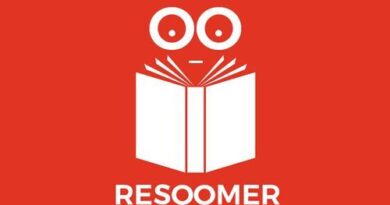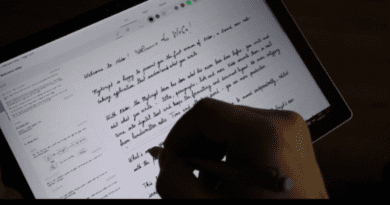Best Self Assessment Software For Non UK Residents
Are you a non-UK resident with income or assets in the United Kingdom? Whether you’re an expatriate, a foreign investor, or someone earning income from UK sources, understanding and fulfilling your tax obligations can be daunting. The UK tax system is known for its complexity, but the good news is that there are self-assessment software solutions tailored to the needs of non-UK residents. Let’s explore the best self-assessment software for Non-UK residents, helping you quickly navigate the intricacies of UK tax laws.
Why Do Non-UK Residents Need Self-Assessment Software?
Before delving into the software options available, let’s understand why self-assessment software is crucial for non-UK residents:
- Complex Tax Regulations: The UK tax system is known for its complexity, with numerous rules and regulations that can be challenging to navigate, especially for those living abroad.
- Avoiding Penalties: Filing taxes incorrectly or missing deadlines can result in penalties. Self-assessment software can help you stay compliant and avoid unnecessary fines.
- Efficiency: Manual tax calculations and paperwork can be time-consuming and prone to errors. Self-assessment software streamlines the process, saving you time and ensuring accuracy.
- Access to Deductions and Credits: Non-UK residents may be eligible for tax deductions and credits. The right software can help you identify these opportunities and maximize your tax savings.
Now, let’s explore the top self-assessment software options for non-UK residents:
1. HMRC’s Online Service
HMRC (Her Majesty’s Revenue and Customs) offers an online service for self-assessment tax returns. While it’s a free option, it may not be the most user-friendly choice, especially for non-UK residents unfamiliar with the UK tax system.
Pros:
- Free to use.
- Direct access to HMRC’s online resources.
- Suitable for straightforward tax situations.
Cons:
- It can be challenging for non-UK residents to navigate.
- We have limited customer support for international users.
2. TaxCalc
TaxCalc is a popular choice for both UK residents and non-residents. It offers a user-friendly interface and a range of features designed to simplify the tax filing process.
Pros:
- User-friendly interface.
- Comprehensive tax calculators.
- Excellent customer support.
- Suitable for a wide range of tax situations.
Cons:
- It is a paid service but offers excellent value for the features provided.
3. QuickBooks Self-Employed
QuickBooks Self-Employed is an excellent option for non-UK self-employed residents with income from freelancing or consultancy work. It’s known for its ease of use and robust tax filing capabilities.
Pros:
- Simplified accounting for self-employed individuals.
- Automatic mileage tracking.
- Integration with banking and invoicing.
Cons:
- Paid service but tailored for self-employed individuals.
4. TaxScouts
TaxScouts is an online tax service that offers a hassle-free way to file your UK tax return. It’s particularly well-suited for non-UK residents with straightforward tax situations.
Pros:
- Simple and intuitive platform.
- Professional review of your tax return.
- Affordable pricing.
Cons:
- It may not be suitable for complex tax scenarios.
5. 1TapTax
1TapTax is another excellent option for freelancers and self-employed individuals. It’s designed to simplify the tax filing process and minimize paperwork.
Pros:
- Snap and store receipts using your smartphone.
- Automatic expense categorization.
- Calculates tax owed and files directly with HMRC.
Cons:
- Paid service with varying pricing tiers.
6. GoSimpleTax
GoSimpleTax offers a user-friendly interface suitable for non-UK residents with relatively straightforward tax situations. It provides valuable guidance throughout the tax filing process.
Pros:
- User-friendly interface.
- Comprehensive tax support.
- Real-time calculations of tax liabilities.
Cons:
- Paid service but offers value for money.
7. Taxfiler
Taxfiler is tailored for tax professionals and businesses, making it an excellent choice for non-UK residents with UK-based companies or investments. It offers comprehensive tax compliance and reporting features.
Pros:
- Ideal for businesses and tax professionals.
- Advanced tax reporting capabilities.
- Cloud-based for easy access from anywhere.
Cons:
- It may be too advanced for individual taxpayers.
Step-by-Step Guide to Using Self-Assessment Software
Now that we’ve explored the top self-assessment software options let’s provide you with a step-by-step guide on how to use these tools effectively:
Step 1: Choose the Right Software
Select the self-assessment software that best suits your tax situation. Consider factors such as your income sources, residency status, and the complexity of your financial affairs.
Step 2: Create an Account
Sign up for an account on the chosen software platform. Ensure that you provide accurate information during the registration process.
Step 3: Input Your Financial Information
Enter your income, expenses, and any deductions or credits you may be eligible for. Many software options offer guidance and prompts to help you fill in the necessary details.
Step 4: Review and Verify
Double-check all the information you’ve entered to ensure accuracy. Most software will perform real-time calculations so you can see your tax liability as you go along.
Step 5: Submit Your Return
Once you’re satisfied with the accuracy of your tax return, submit it through the software platform. Do this well before the tax filing deadline to avoid penalties.
Step 6: Pay Your Taxes
If you owe taxes, the software will usually provide options for payment. Use the recommended method to settle your tax liability promptly.
Step 7: Keep Records
Maintain copies of your tax return and any supporting documents for your records. Some software may allow you to store these documents digitally.
Step 8: Seek Professional Advice (Optional)
Consider consulting a tax professional for guidance if you have complex tax issues or uncertainties. Some software options also offer professional review services.
By following these steps and utilizing the right self-assessment software, you can effectively manage your UK tax obligations as a non-UK resident while minimizing the stress and complexity associated with the process.
Conclusion
Fulfilling your UK tax obligations as a non-UK resident doesn’t have to be a daunting task. With the help of the best self-assessment software tailored for non-residents, you can quickly and confidently navigate the complexities of the UK tax system. Whether you’re self-employed, a business owner, or simply earning income from UK sources, there’s a software solution that can simplify your tax filing process.
Don’t let the intricacies of UK tax laws overwhelm you. Please choose the right self-assessment software, follow our step-by-step guide, and stay easily compliant. Start your journey toward hassle-free tax compliance today.
Frequently Asked Questions (FAQs)
1. Who needs self-assessment software for the UK tax system?
Self-assessment software benefits anyone, especially non-UK residents, with income, assets, or financial interests in the United Kingdom. It helps individuals and businesses navigate the complexities of the UK tax system and ensure compliance.
2. Is HMRC’s Online Service the best option for non-UK residents?
While HMRC’s Online Service is free and official, it may not be the most user-friendly choice for non-UK residents due to its complexity. You might find other paid software options more suitable depending on your tax situation.
3. What should I consider when choosing self-assessment software?
When choosing self-assessment software, consider factors such as your income sources, residency status, the complexity of your financial affairs, and your budget. Opt for software that aligns with your specific needs.
4. Are these software options suitable for both individuals and businesses?
Most of the recommended software options are suitable for both individuals and businesses. However, some, like Taxfiler, are better suited for companies and tax professionals due to their advanced features.
5. Should I consult a tax professional when using self-assessment software?
It depends on the complexity of your tax situation. Self-assessment software can handle many common scenarios, but if you have intricate financial affairs or uncertainties, it’s advisable to seek professional advice for added assurance.
6. Is there a deadline for filing taxes in the UK?
Yes, the deadline for filing tax returns in the UK typically falls on January 31st for the previous tax year. Submitting your tax return and paying any owed taxes by this deadline is essential to avoid penalties.
7. Can I file my UK tax return from abroad?
You can file your UK tax return from abroad using self-assessment software or other means. Many software options mentioned in this article are accessible online, making it convenient for non-UK residents.
8. What documents do I need to use self-assessment software?
The documents required may vary based on your tax situation, but standard documents include income statements, expense receipts, bank statements, and any relevant tax documents such as P60s or P45s.
9. Can self-assessment software help me maximize tax deductions and credits?
Yes, most self-assessment software includes features that help identify potential deductions and credits you may be eligible for, which can lead to tax savings. You must input your financial information to benefit from these features accurately.
10. Is there support available if I encounter self-assessment software issues?
Yes, most software options offer customer support; some even provide professional review services. However, the level of clearance may vary, so it’s advisable to check the specific support options offered by the software you choose.
As a non-UK resident, these frequently asked questions should be clarified using self-assessment software. If you have more specific inquiries or concerns, don’t hesitate to contact the software providers or consult a tax professional for personalized guidance.