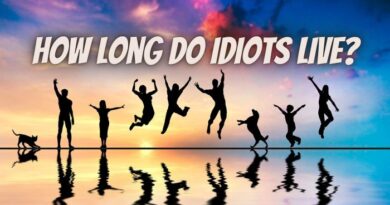Does Tinder Notify Screenshots: The Truth Unveiled
Tinder, one of the most popular dating apps, offers a platform for users to connect, chat, and potentially meet in person. However, users have often wondered about the privacy and security features of the app, including the question: Does Tinder notify screenshots?
We’ll provide you with a clear understanding of what happens when someone takes a screenshot of your Tinder profile or messages, and we’ll also delve into some best practices for maintaining your privacy while using the app.
Table of Contents
Understanding the Screenshot Dilemma
Before we dive into the details, it’s crucial to address the concerns around screenshot notifications on Tinder. Many users are cautious about their personal information and conversations being captured without their knowledge. Let’s break it down.
Does Tinder Notify Screenshots? The Reality
The answer to the pressing question is no, Tinder does not notify users when someone takes a screenshot of their profile or messages. Unlike some other social media platforms and messaging apps, Tinder currently does not have a built-in feature that alerts you if someone snaps a screenshot. This might come as a relief to some, but it also raises questions about privacy and etiquette.
So, if Tinder doesn’t send a notification, what does this mean for your personal data and the conversations you’re having on the app? Let’s discuss that.
Privacy and Etiquette on Tinder
Protecting Your Privacy
While Tinder may not notify you about screenshots, there are steps you can take to protect your privacy:
- Limit Personal Information: Avoid sharing sensitive personal information, such as your phone number or home address, in your Tinder conversations. It’s essential to maintain some level of anonymity until you’re comfortable sharing more.
- Use Discretion: Be cautious about sharing explicit photos or messages. Once they’re out there, you have limited control over where they go.
- Report Suspicious Activity: If you encounter a user who seems to be violating Tinder’s terms of service or behaving inappropriately, don’t hesitate to report them. Tinder has mechanisms in place to address such issues.
- Check Privacy Settings: Tinder offers privacy settings that allow you to control who can see your profile and message you. Review these settings to align them with your comfort level.
Etiquette: Respect and Consent
Respecting one another’s privacy and consent is paramount when using Tinder. Here are some guidelines to follow:
- Obtain Consent: Always seek consent before sharing explicit content or screenshots of messages with others. Respect the other person’s boundaries.
- Maintain Respectful Conversations: Keep your conversations respectful and friendly. It’s essential to remember that there’s a real person behind the screen.
- Unmatch When Necessary: If a conversation takes a negative or uncomfortable turn, consider unmatching the person to end further communication.
The Real-World Tinder Experience
To illustrate these points, let’s take a look at a real-world scenario involving two Tinder users, Sarah and Mike:
Scenario 1 – Privacy Protection: Sarah has been chatting with Mike on Tinder for a few weeks. They have had great conversations, and they decide to meet up in person. However, Sarah is cautious about her privacy. She avoids sharing her phone number and home address until she gets to know Mike better. This approach protects her personal information, making her feel more secure in the online dating world.
Scenario 2 – Etiquette Matters: Mike, while conversing with Sarah, realizes the importance of maintaining a respectful and consent-based dialogue. He refrains from sending explicit photos without her consent and respects her boundaries. As a result, their interactions are more pleasant and promising.
Taking Control of Your Tinder Experience
As you continue your journey on Tinder, remember that the absence of screenshot notifications means you hold a significant responsibility to protect your privacy and treat others with respect. With these guidelines in mind, you can confidently navigate the world of online dating. Always prioritize your safety and the well-being of others.
Additional Resources for Safe Dating
If you’re interested in further enhancing your safety and privacy on Tinder, consider exploring these resources:
Conclusion: Navigating the World of Tinder
In conclusion, Tinder does not notify users when someone takes a screenshot of their profile or messages. While this may provide a sense of relief, it’s essential to take responsibility for your privacy and etiquette while using the app. By following the guidelines and best practices outlined in this article, you can confidently engage in the world of online dating while safeguarding your personal information and respecting the boundaries of others.
Related Frequently Asked Questions
- Does Tinder notify users if I take a screenshot of their profile pictures?
- No, Tinder does not notify users when someone takes a screenshot of their profile pictures. Screenshot notifications are not currently a feature on the app.
- Can I trust that my conversations on Tinder are private and won’t be screenshot by the other person?
- While Tinder doesn’t provide screenshot notifications, it’s important to remember that trust and etiquette play a significant role. It’s always a good practice to obtain consent before sharing screenshots of conversations, respecting the other person’s privacy.
- Are there any third-party apps or workarounds that can notify users about Tinder screenshots?
- As of our last knowledge update in September 2021, there were no officially supported third-party apps or workarounds to notify users of Tinder screenshots. Keep in mind that using such apps might violate Tinder’s terms of service.
- What can I do if I feel my privacy is being violated on Tinder, or I receive unsolicited explicit screenshots?
- You should report any inappropriate or disrespectful behavior to Tinder through the app. They have mechanisms in place to address these issues. It’s essential to protect your privacy and report any violations.
- Are there any alternatives to Tinder that provide screenshot notifications or enhanced privacy features?
- While there are other dating apps available, it’s important to note that screenshot notifications may not be a common feature. If privacy and security are significant concerns, you can explore apps with enhanced privacy settings, but always maintain caution and practice online safety.