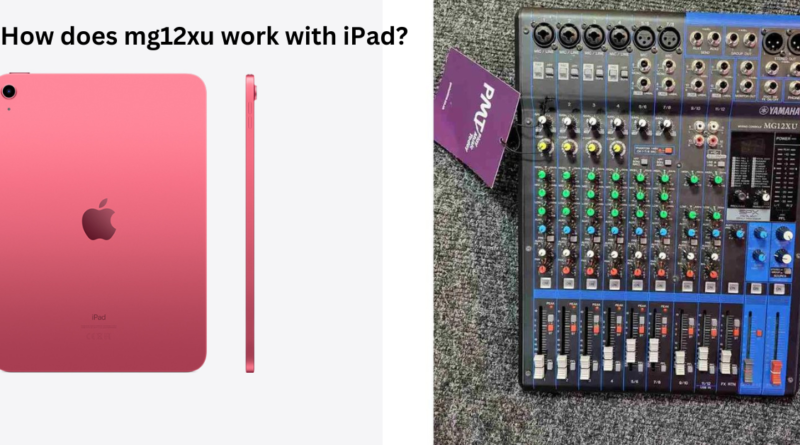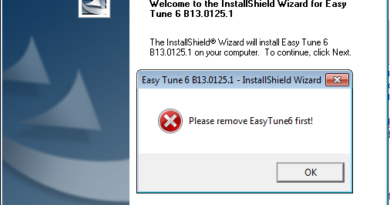How Does mg12xu Work with iPad
In the rapidly evolving world of audio technology, the mg12xu Mixer has become a standout choice for musicians, sound engineers, and podcasters. But what about its compatibility with one of the most popular devices of our time, the iPad? Can this powerful Mixer seamlessly integrate with Apple’s iconic tablet to enhance your audio production experience? This comprehensive guide will delve deep into how the mg12xu works with the iPad, exploring its features, benefits, and step-by-step instructions. Whether you’re a seasoned pro or just starting your audio journey, you’ll find valuable insights to elevate your creative work.
Understanding the mg12xu Mixer
Before we jump into the specifics of how the mg12xu works with the iPad, let’s take a moment to understand what this Mixer brings. The mg12xu is a compact, versatile audio mixer from Yamaha’s MG series. It’s designed to meet live sound reinforcement and studio recording demands. With robust features and exceptional audio quality, the mg12xu has earned a reputation for excellence in the audio industry.
Key features of the mg12xu Mixer include:
- 12 Input Channels: This Mixer boasts 12 input channels, allowing you to connect microphones, instruments, and other audio sources simultaneously.
- D-PRE Mic Preamps: Yamaha’s D-PRE mic preamps deliver high-quality, natural sound, perfect for capturing the nuances of vocals and instruments.
- Built-In Effects: The mg12xu has various built-in effects, including reverb, delay, and more, to enhance your audio output.
- USB Connectivity: This is where the magic happens regarding compatibility with the iPad. The mg12xu features USB connectivity, seamlessly integrating your favorite digital devices.
Now, let’s explore how the mg12xu leverages its USB capabilities to work harmoniously with the iPad.
How Does the mg12xu Work with iPad?
Integrating the mg12xu Mixer with the iPad opens many possibilities for musicians, podcasters, and content creators. Whether you want to record music and podcast episodes or fine-tune your audio for live streaming, the mg12xu can be a game-changer. Here’s a step-by-step guide to help you get started:
Step 1: Gather Your Equipment
Before we dive into the technical details, make sure you have the following equipment ready:
- mg12xu Mixer: Of course, you’ll need the Mixer itself.
- iPad: Any recent model of the iPad will work.
- USB Cable: Ensure you have a compatible USB cable to connect the Mixer to the iPad.
- Audio Recording App: Download and install a reputable audio recording app on your iPad. Apps like GarageBand, Cubasis, or any other digital audio workstation (DAW) will do the trick.
Step 2: Connect the Mixer to the iPad
- Locate the USB port on the mg12xu Mixer. It is usually labeled as “USB TO HOST.”
- Connect one end of your USB cable to this port.
- Connect the other end of the USB cable to your iPad using a USB adapter if necessary.
Step 3: Configure Your iPad
Once you’ve physically connected the mg12xu Mixer to your iPad, it’s time to configure the settings on your iPad:
- Open your chosen audio recording app.
- Go to the app’s settings or preferences and select the mg12xu mixer as your audio input device.
- Set the desired audio input levels on the mg12xu Mixer for each channel you use.
- You may also want to adjust the built-in effects on the Mixer to enhance your audio as needed.
Step 4: Start Recording or Mixing
You can start recording or mixing your audio with everything correctly set up. Whether you’re laying down tracks for a song, recording a podcast, or live streaming an event, the mg12xu Mixer will now capture and process your audio through your iPad.
Benefits of Using mg12xu with iPad
Now that you know how to connect and configure your mg12xu Mixer with your iPad, let’s explore the numerous benefits this combination offers:
1. Portability
The mg12xu Mixer is known for its compact size and lightweight design. You have a powerful audio production setup paired with an iPad that can go wherever your creativity takes you. Whether recording in a studio or performing live on stage, this combination is incredibly portable.
2. Versatility
With 12 input channels and a wide range of built-in effects, the mg12xu offers versatility that suits various audio production needs. You can use it for multi-track recording, live sound mixing, or podcasting, making it an all-in-one solution.
3. High-Quality Sound
The D-PRE mic preamps on the mg12xu ensure your audio recordings maintain high-quality sound. This is essential for capturing the subtleties of vocals and instruments, providing a professional touch to your projects.
4. Easy Integration
Thanks to its USB connectivity, the mg12xu seamlessly integrates with the iPad. This means you can harness the power of the iPad‘s processing capabilities while benefiting from the mg12xu‘s audio prowess.
5. Real-Time Monitoring
The mg12xu Mixer allows for real-time monitoring, so you can hear exactly what your audio will sound like while recording or mixing. This feature is invaluable for achieving the desired results in your projects.
6. Onboard Effects
The built-in effects on the mg12xu provide creative options for enhancing your audio. Experiment with reverb, chorus, and other products to add depth and character to your recordings.
7. Cost-Effective Solution
Investing in a mg12xu mixer and using it with your existing iPad can be a cost-effective way to improve your audio production setup. You won’t need to purchase additional expensive equipment to achieve professional-quality results.
8. User-Friendly Interface
Both the mg12xu Mixer and iPad are known for their user-friendly interfaces. This makes the setup and operation straightforward, even for those new to audio production.
FAQ: Your mg12xu and iPad Integration Questions Answered
Let’s address some common questions about using the mg12xu with the iPad:
1. Is the mg12xu compatible with all iPad models?
- The mg12xu Mixer is compatible with most iPad models that support USB connectivity. However, it’s essential to check the compatibility of your specific iPad model and ensure you have the appropriate USB adapter if needed.
2. Can I use the mg12xu for live streaming on my iPad?
- Absolutely! The mg12xu Mixer is an excellent choice for live streaming with your iPad. You can capture high-quality audio and mix it in real-time for a professional live stream.
3. What are the advantages of using an iPad for my audio setup with the mg12xu?
- Using an iPad with the mg12xu adds versatility and portability to your audio production—the iPad has a robust control and recording interface, enhancing your workflow.
4. Do I need additional apps to use the mg12xu with my iPad?
- You’ll need an audio recording or digital audio workstation (DAW) app installed on your iPad. Apps like GarageBand, Cubasis, or Pro Tools are popular choices.
5. Can I record multi-track audio with the mg12xu and iPad combination?
- Yes, the mg12xu Mixer allows for multi-track recording on your iPad. Each input channel can be recorded as a separate track, giving you flexibility during post-production.
6. Is the mg12xu suitable for podcasting with the iPad?
- Absolutely! The mg12xu is an excellent choice for podcasters using an iPad. Its multiple input channels and effects make recording and enhancing podcast episodes easy.
7. How do I update the firmware on the mg12xu mixer?
- To update the firmware on your mg12xu mixer, visit Yamaha’s official website and follow the instructions in the firmware update section. Ensure you have a USB connection to your computer for this process.
8. Are there any troubleshooting tips for common issues when using the mg12xu with an iPad?
- If you encounter any issues, ensure your cables are securely connected and that the mg12xu Mixer is recognized in your audio recording app. Additionally, check that your iPad‘s software and the app are up to date.
Conclusion: Elevate Your Audio Production with mg12xu and iPad
In conclusion, the mg12xu Mixer’s compatibility with the iPad opens up exciting possibilities for audio enthusiasts and professionals. Its portability, high-quality sound, and user-friendly interface make it valuable to your audio production setup. Whether you’re a musician, podcaster, or content creator, combining the mg12xu and iPad empowers you to create exceptional audio content easily.
So, to take your audio production to the next level, consider harnessing the synergy between the mg12xu Mixer and your trusty iPad. With this dynamic duo, your creative potential knows no bounds. Get ready to elevate your audio game and embark on a journey of sonic excellence.