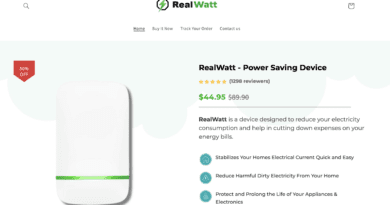How To Change Filament in Mingda Magician X 3D Printer
Are you a proud owner of the Mingda Magician X 3D printer? If so, you’re likely already enjoying its exceptional printing capabilities. However, at some point, you’ll need to change the filament to keep your creative projects flowing smoothly. Don’t worry, it’s not as daunting as it may sound. In this comprehensive guide, we’ll walk you through the step-by-step process of changing filament in your Mingda Magician X 3D printer, so you can continue creating with ease.
But first, let’s understand why this 3D printer is worth your attention.
Why Choose the Mingda Magician X 3D Printer
The Mingda Magician X is a powerhouse in the world of 3D printing. Its impressive features and top-notch performance make it a must-have for beginners and experienced enthusiasts. Here are some of the key reasons to consider this 3D printer:
- High Precision Printing: The Mingda Magician X boasts exceptional precision, ensuring that your 3D prints come out with remarkable detail and accuracy.
- Large Build Volume: A spacious build volume allows you to create more extensive and intricate designs without compromising on quality.
- User-Friendly Interface: The user-friendly interface and touchscreen make operating the Mingda Magician X a breeze, even for beginners.
- Versatile Filament Compatibility: This printer is compatible with a wide range of filament materials, opening up endless possibilities for your projects.
- Durable Construction: Mingda is known for the durability of its printers, ensuring that your investment will last for years to come.
Now, let’s dive into the core of this guide – how to change filament in your Mingda Magician X 3D printer.
Step-by-Step Guide to Changing Filament
Changing filament may seem daunting initially, but it’s a straightforward process with the proper guidance. Here’s how to do it:
Step 1: Prepare Your Workspace
Before you begin, ensure you have a clean and organized workspace. You’ll need the following items:
- Your Mingda Magician X 3D printer
- New filament spool
- Allen wrench (usually included with the printer)
- Access to the printer’s touchscreen interface
Step 2: Preheat the Nozzle
Start by preheating the nozzle of your 3D printer. This step is crucial to ensure smooth filament removal. Follow these sub-steps:
- Turn on your Mingda Magician X and access the touchscreen interface.
- Navigate to the “Preheat” or “Heat” option. Select the appropriate temperature for your filament type. PLA typically requires around 200°C, but check your filament’s specifications.
- Wait for the printer to reach the desired temperature. The display will indicate when it’s ready.
Step 3: Remove the Old Filament
Now that your nozzle is hot, it’s time to remove the old filament:
- Locate the filament loading mechanism. It’s usually on the side or top of the printer.
- Use the Allen wrench to release the tension on the filament gently. This will allow you to pull the old filament out smoothly.
- Carefully pull out the old filament, ensuring no remaining pieces are in the extruder.
Step 4: Load the New Filament
Loading the new filament is a crucial step for successful 3D printing. Follow these steps:
- Take your new filament spool and insert the end into the filament loading mechanism.
- Push the filament gently until you feel resistance. This indicates that the filament has reached the hot end.
- Monitor the extruder until you see the new filament flowing smoothly. It may take a minute or two for the old color to transition to the new one.
Step 5: Perform a Test Print
To ensure that the new filament is adequately loaded and flowing correctly, it’s a good idea to perform a test print. Choose a simple model to minimize waste. You’re ready to go if the image starts smoothly and looks correct.
Step 6: Store Your Filament Properly
Properly storing your filament is essential to maintain its quality and prevent clogs. Place your filament spools in airtight containers or use desiccant packs to absorb moisture, especially in a humid environment.
Frequently Asked Questions
Q1: How often should I change my Mingda Magician X filament?
A1: The frequency of filament changes depends on your printing habits and the size of your projects. Generally, you should change the filament when you run out or switch to a different type or color.
Q2: Can I reuse the leftover filament from a spool?
A2: Yes, you can reuse leftover filament, but it’s essential to store it properly to prevent moisture absorption, which can lead to print quality issues.
Q3: What should I do if the filament gets stuck during loading?
A3: If the filament gets stuck, ensure the nozzle is hot. Then, gently push or pull the filament to clear the obstruction. If it persists, you may need to disassemble the extruder for further cleaning.
Q4: Why must the nozzle be preheated before changing the filament?
A4: Preheating the nozzle softens the old filament, making it easier to remove it. It also ensures a smooth transition when loading the new filament.
Q5: Can I change the filament mid-print on my Mingda Magician X?
A5: You can change filament mid-print, but it requires manual intervention. Pause the print, follow the steps to change the filament, and then resume the image.
Q6: What types of filament are compatible with the Mingda Magician X?
A6: The Mingda Magician X is compatible with various filament types, including PLA, ABS, PETG, TPU, and more. Always check the printer’s specifications for the recommended filament types and temperatures.
Q7: Is there a specific way to dispose of old or failed prints and filament scraps?
A7: Recycling old or failed prints and filament scraps is environmentally responsible. Many recycling facilities accept PLA, but checking local recycling guidelines is essential.
Q8: How can I calibrate my Mingda Magician X for optimal 3D printing results?
A8: Calibration is crucial for excellent 3D printing. Refer to the manufacturer’s manual for detailed calibration instructions, including bed leveling and extruder calibration.
Conclusion
Changing filament in your Mingda Magician X 3D printer is a fundamental skill every 3D printing enthusiast should master. With the step-by-step guide provided in this article, you can confidently change filament and continue creating unique 3D prints.
The Mingda Magician X is a versatile and reliable 3D printer with high-quality results. It is an excellent investment for anyone passionate about 3D printing. Its large build volume, user-friendly interface, and compatibility with various filament types make it a standout choice.
Don’t hesitate to explore the limitless possibilities of the Mingda Magician X. Start creating your next masterpiece today!
Visit Mingda Magician X’s Official Website for more information and to purchase your own Mingda Magician X 3D printer. Unlock your creative potential with this exceptional 3D printing machine!