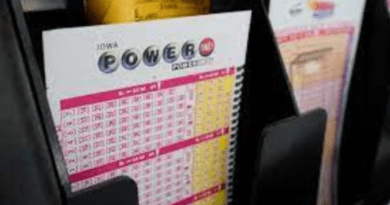How To Change Game Mode In Arsenal VIP server?
Are you an avid player of Arsenal, the popular first-person shooter game on Roblox? If so, you may have had your fair share of battles in various game modes, from Team Deathmatch to Free-For-All and Capture the Flag. While these modes offer exciting gameplay, there comes a time when you crave something different, a fresh challenge to keep the adrenaline pumping. That’s where the Arsenal VIP server comes into play. In this comprehensive guide, we’ll show you how to change the game mode in your Arsenal VIP server, unlocking a world of gaming possibilities.
Arsenal VIP Server: A Brief Overview
Before we dive into the nitty-gritty of changing game modes, let’s take a moment to understand what an Arsenal VIP server is. Essentially, it’s your private playground within the Arsenal universe. You can customize your gameplay, experiment with different weapons, and explore various maps. To access an Arsenal VIP server, you typically receive a VIP server link from the owner. Let’s get into the action now that you know what it is.
Step-by-Step Guide: Changing Game Modes in Arsenal VIP Server
Step 1: Access the Arsenal VIP Server
To embark on your journey of game mode transformation, you need to be inside the VIP server. Click on the VIP server link provided by the server owner. It’s your ticket to exclusive gameplay customization.
Step 2: Open the Menu
It’s time to bring up the menu once you’re comfortably settled into the VIP server. Press the ‘M’ key to reveal options and settings. This menu is your gateway to tailor-made gameplay.
Step 3: Select Game Mode
With the menu open, look for the ‘Game mode’ option. Click on it, and you’ll be presented with a tempting array of game modes. This is where the fun begins.
Step 4: Confirm the Changes
Having made your selection, it’s time to seal the deal. Click the ‘Confirm’ button, and voilà! You’ve successfully switched to a new game mode. Get ready to experience Arsenal in a whole new light.
Tips for Maximizing Your Arsenal VIP Server Experience
Tip 1: Communication Is Key
If you’re the server owner or have been granted permission to change game modes, it’s crucial to communicate with fellow players. Inform them of any upcoming changes to avoid confusion or frustration.
Tip 2: Explore Different Game Modes
Arsenal offers many game modes, each offering a unique gameplay experience. Don’t stick to just one—experiment with different ways to discover which resonates with your playstyle and preferences.
Tip 3: Leverage Menu Customization
The Arsenal VIP server menu is a treasure trove of customization options. Beyond game modes, you can tweak settings like weapon selection and map rotation. Fine-tune your gaming experience to perfection.
The Benefits of Game Mode Swapping in Arsenal VIP Servers
Benefit 1: Skill Enhancement
Changing game modes exposes you to new gameplay styles and challenges. It’s an excellent way to enhance your skills and adapt to combat scenarios. Trying out Free-For-All can help sharpen your solo combat skills if you’re accustomed to Team Deathmatch.
Benefit 2: Freshness Factor
Repetition can lead to boredom, even in a game as exciting as Arsenal. By changing the game mode in your VIP server, you inject freshness and variety into your gaming sessions. With an arsenal of game modes, you’ll always find new challenges to conquer.
Benefit 3: Tailored Gaming Experience
One beauties of the Arsenal VIP server is the ability to craft your gaming experience. Whether you prefer fast-paced action in Gun Game or the unpredictability of Randomizer mode, you can tailor each session to your liking.
Additional Tips for an Optimal Arsenal VIP Server Experience
Tip 1: Embrace Custom Maps
In addition to game modes, consider incorporating custom maps into your VIP server. These maps can elevate your gameplay and introduce new challenges. You can find custom maps or even create your own with the Arsenal community on Discord.
Tip 2: Set Server Rules
If you’re the server owner or an administrator, take advantage of the opportunity to establish server rules. Clear rules can create a more organized and enjoyable gaming environment. Consider rules like no team killing or camping to promote fair play.
Tip 3: Collaboration Is Key
Collaborating with other players within the Arsenal VIP server can be incredibly rewarding. Working together allows you to develop new strategies, refine teamwork, and elevate your gameplay. Organizing tournaments or events can also add a layer of excitement to your gaming experience.
Troubleshooting Tips: When Changing Game Modes Gets Tricky
While changing game modes in the Arsenal VIP server is typically straightforward, you might encounter some hiccups along the way. Here are a few troubleshooting tips to keep in mind:
Tip 1: Verify Permissions
If you’re having trouble changing game modes, ensure you have the necessary permissions. Only server owners or those with the appropriate permissions can make these adjustments.
Tip 2: Check Your Internet Connection
A stable internet connection is crucial when changing the Arsenal VIP server. Ensure that your relationship is solid and reliable before attempting any modifications.
Tip 3: Restart the Server
If you’re still facing difficulties, a simple server restart can often resolve glitches or errors that may be hindering your game mode changes. It’s a quick fix worth trying.
Tip 4: Reach Out to Support
Should none of the above troubleshooting steps prove effective, don’t hesitate to contact Arsenal support. They can assist with any technical issues you encounter.
In Conclusion
Changing game modes within the Arsenal VIP server is your ticket to a dynamic and endlessly entertaining gaming experience. Whether you’re fine-tuning your skills, spicing up your gameplay, or customizing every aspect of your sessions, the VIP server empowers you to take control. Embrace the versatility of Arsenal and enjoy a gaming journey filled with excitement, challenge, and camaraderie.
So, what are you waiting for? Dive into your Arsenal VIP server, switch up those game modes, and prepare for a gaming adventure. The Arsenal world is yours to conquer, one game mode at a time.
Frequently Asked Questions (FAQ)
Q1: What is an Arsenal VIP server, and how does it differ from a regular server?
A1: An Arsenal VIP server is a private server within the game that offers customization options unavailable in regular servers. It allows you to change game modes, modify settings, and create a tailored gaming experience.
Q2: How do I access an Arsenal VIP server?
A2: To access an Arsenal VIP server, you need an invitation link provided by the server owner or host. Click on the link to join the VIP server.
Q3: Can I change the game mode in a regular Arsenal server?
A3: No, you cannot change the game mode in a regular Arsenal server. Game mode customization is a feature exclusive to Arsenal VIP servers.
Q4: Do I need special permission to change the game mode in a VIP server?
A4: Yes, you typically need to be the server owner or have been granted permission by the owner to change the game mode in an Arsenal VIP server.
Q5: Are there any restrictions on how often I can change the game mode?
A5: There are usually no restrictions on how often you can change the game mode in an Arsenal VIP server. You have the flexibility to switch modes as frequently as you like.
Q6: Can I change other settings besides the game mode in a VIP server?
A6: Absolutely! In addition to game modes, you can customize various settings, including weapon selection, map rotation, and more, to create a personalized gaming experience.
Q7: What happens if I change the game mode while other players are on the server?
A7: It’s essential to communicate with other players before making changes. Abruptly changing the game mode can lead to confusion or frustration. Always inform players of impending adjustments.
Q8: Are there any recommended game modes for beginners?
A8: Beginners often find Team Deathmatch or Free-for-All game modes more accessible. These modes provide straightforward gameplay and opportunities to hone basic skills.
Q9: Can I use custom maps in an Arsenal VIP server?
A9: You can use custom maps to enhance your VIP server’s gameplay. Custom maps can introduce new challenges and excitement to your gaming sessions.
Q10: What if I encounter technical issues when changing game modes?
A10: If you face technical difficulties, consider verifying your permissions, checking your internet connection, and restarting the server. If problems persist, don’t hesitate to contact Arsenal support for assistance.