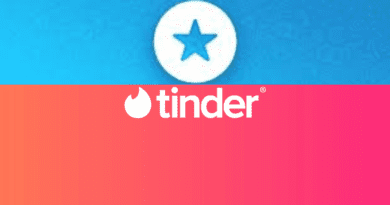How To Clear Recents On Snapchat?
To clear your recent Snapchat activity, you can follow these steps
- Open the Snapchat app on your device.
- Swipe down from the top of the screen to access your profile page.
- Tap on the gear icon in the upper right corner to open your Settings.
- Scroll down and find the “Clear Conversations” option under the “Account Actions” section.
- Tap on “Clear Conversations” and then select the conversations you want to delete.
- Tap on the “X” button next to each conversation you want to delete or tap on “Clear All” to delete all conversations.
- Confirm your action by tapping on “Clear” when prompted.
After following these steps, your recent activity on Snapchat will be cleared, and the conversations you selected will be removed from your recent list.
Is there a way to remove Snapchat recents?
Yes, there is another way to remove Snapchat recents, which involves clearing the cache of the Snapchat app.
Here’s how to do it
- Open the Settings app on your device.
- Scroll down to find the “Apps” or “Application Manager” option and tap on it.
- Find and select the Snapchat app from the list of installed apps.
- Tap on “Storage” and then select the “Clear Cache” option.
- Confirm your action by tapping on “OK” when prompted.
Clearing the cache of the Snapchat app will remove the temporary data stored by the app, including your recent activity. Please note that clearing the cache will not delete your Snapchat account, your login information, or your saved Snaps and Chats. It will only remove the temporary files and data associated with the app.
Can you clear recents on snap without deleting?
To do this, follow these steps:
- Open the Snapchat app on your device.
- Swipe down from the top of the screen to access your profile page.
- Tap on the gear icon in the upper right corner to open your Settings.
- Scroll down to the “Who Can…” section and select “See My Story.”
- Choose “Custom” and then uncheck all of the people who you want to clear from your recent activity. This will prevent them from seeing your recent Snaps and Stories.
- Go back to your Settings and scroll down to the “Who Can…” section again, and select “Contact Me.”
- Choose “Custom” and then uncheck all of the people who you want to clear from your recent activity. This will prevent them from seeing your recent Chats.
By following these steps, you will effectively clear your recent Snapchat activity without deleting the app or your account. However, please note that this will only prevent the people you have deselected from seeing your recent activity going forward, and will not remove your recent activity from your own account. To remove your recent activity completely, you will need to either clear the cache or delete individual conversations as described in my previous answer.
Why is someone on my Snapchat recents?
If someone is appearing on your Snapchat recents, it is likely because you have recently interacted with them on the app. This could include sending them a Snap or a Chat, viewing their Story, or viewing a Snap or a Chat they have sent you.
Snapchat’s recents section shows the people with whom you have recently interacted on the app. The app uses an algorithm to determine the order in which these people appear, based on the frequency and type of interactions you have with them.
If you do not want someone to appear on your Snapchat recents, you can clear your recent activity using one of the methods I mentioned earlier. However, keep in mind that clearing your recent activity will only remove the person from your recent list, and will not affect your interactions with them going forward.
What are the recents on Snapchat?
The “Recents” section on Snapchat is a list of the people with whom you have recently interacted on the app. This could include people who you have sent Snaps or Chats to, people whose Stories you have viewed, or people who have sent you Snaps or Chats.
The Recents section is located on the “Friends” screen, and it shows the profile pictures of the people you have recently interacted with. The people on your Recents list are ordered based on the frequency and type of interactions you have had with them, with the most recent and frequent interactions appearing at the top of the list.
The Recents list is designed to make it easier for you to quickly access the people you interact with most often on Snapchat. You can use the list to quickly send a Snap or Chat, view their Story, or start a new conversation. However, if you do not want someone to appear on your Recents list, you can remove them by clearing your recent activity as I described in my previous answer.
Can you hide your recent friends on Snapchat?
Unfortunately, there is no built-in feature on Snapchat that allows you to hide your recent friends list from other users. Your recent friends list is visible to anyone who has added you as a friend on the app, and they can see the people you have recently interacted with on Snapchat.
However, you can control who sees your Snaps and Stories by adjusting your privacy settings. You can choose to make your Snaps and Stories visible to all of your friends, a select group of friends, or just yourself. This can help you control who sees your activity on the app, and limit who can see your recent friends.
To adjust your privacy settings on Snapchat, follow these steps:
- Open the Snapchat app on your device.
- Swipe down from the camera screen to access your profile page.
- Tap on the gear icon in the upper right corner to open your Settings.
- Scroll down to the “Who Can…” section to adjust your privacy settings.
From here, you can adjust settings such as who can see your Story, who can contact you, and who can see your location on the app. By adjusting these settings, you can control who sees your activity on Snapchat, and limit the visibility of your recent friends.
Does Snapchat always show recent activity?
Snapchat’s “Recents” section shows the people with whom you have recently interacted on the app. However, it’s important to note that Snapchat doesn’t always show recent activity for every user on the app.
Snapchat’s algorithm determines which friends to show in your Recents list based on your frequency and type of interactions with them. So if you haven’t interacted with a friend for a while, they may not appear on your Recents list even if you are still friends on the app.
Additionally, if you have recently cleared your Snapchat cache or deleted a conversation with a friend, they may no longer appear on your Recents list. This is because the Recents list is based on your recent activity and interactions on the app.
It’s also worth noting that the Recents list is not visible to other users on Snapchat, so your recent activity is only visible to you on your own account. However, as I mentioned earlier, other users can still see your Snaps and Stories if you have not adjusted your privacy settings accordingly.