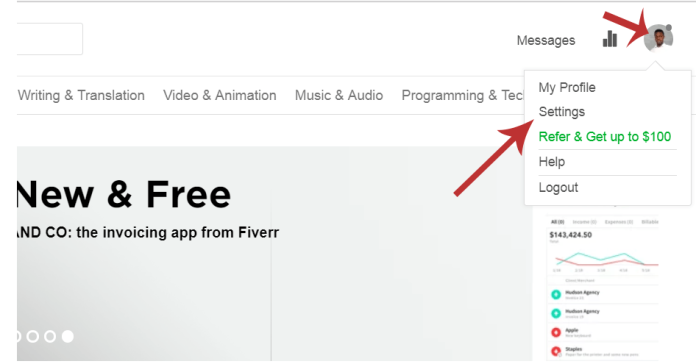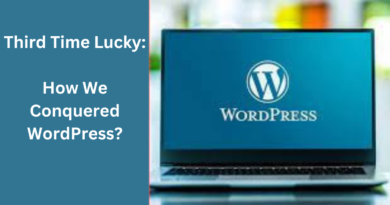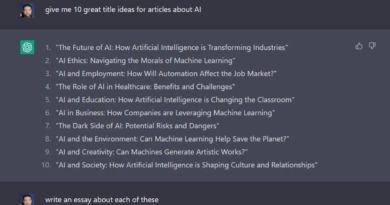How to Deactivate or Delete Your Fiverr Account: A Step-by-Step Guide
If you’ve decided to part ways with the Fiverr platform and want to deactivate or delete your account, A complete step by step guide. Whether you’re taking a temporary break or bidding farewell for good, Fiverr offers options for both deactivation and permanent deletion.
Deactivating Your Fiverr Account
Step 1: Log in to Your Account Begin by logging in to your Fiverr account using your username and password. Make sure you’re using the correct credentials to access your account.
Step 2: Access Privacy Settings. Once logged in, navigate to the upper right-hand corner of the page to find your account settings. Hover your mouse over ‘Settings,’ and a drop-down menu will appear. Click on ‘Privacy Settings’ from this menu.
Step 3: Deactivate Your Account In the ‘Privacy Settings’ section, you’ll see various options. Scroll down to find the ‘Deactivate My Account’ option. Check the box next to this option to indicate that you want to deactivate your account.
Step 4: Confirm Your Decision After checking the box to deactivate your account, you must confirm your decision. Click the ‘Submit’ button to verify that you want to deactivate your Fiverr account.
What Happens When Your Account Is Deactivated?
- Your account will no longer be visible on the Fiverr platform.
- You will not receive any notifications from Fiverr.
- Your profile information, portfolio, ratings, and reviews will still be visible to others, but your account username will be displayed as “deactivated.”
Deleting Your Fiverr Account Permanently
If you’re sure that you want to delete your Fiverr account permanently, follow these steps:
Step 1: Log in to Your Account Start by logging in to your Fiverr account using your username and password.
Step 2: Access Privacy Settings Hover your mouse over ‘Settings’ in the upper right-hand corner of the page and click on ‘Privacy Settings’ from the drop-down menu.
Step 3: Delete Your Account Permanently In the ‘Privacy Settings’ section, find the ‘Delete My Account Permanently’ option and check the corresponding box to indicate your desire to delete your account.
Step 4: Confirm Your Decision Once you’ve checked the box to delete your account permanently, click the ‘Submit’ button to confirm your decision.
What Happens When Your Account Is Deleted Permanently?
- All your information, including personal data, reviews, ratings, and portfolio pieces, will be permanently deleted from the Fiverr platform.
- This data cannot be retrieved once deleted.
- You will not be able to regain access to your account.
Can You Temporarily Deactivate Your Fiverr Account?
Yes, Fiverr allows you to deactivate your account temporarily. When you deactivate your account, it remains visible to other users, but your username is displayed as “deactivated.” Your information, reviews, and ratings remain intact until you permanently reactivate or delete your account.
How to Delete a Gig on Fiverr and Create a New One
If you have a Fiverr gig that you wish to remove and replace with a new one, follow these steps:
Step 1: Log in to Your Account. Log in to your Fiverr account using your credentials.
Step 2: Access ‘My Gigs’ Navigate to the ‘My Gigs’ section, where you’ll find a list of your active gigs.
Step 3: Delete the Gig. Click on the gig you want to delete. In the menu, please select the option to delete it. Confirm your selection when prompted.
Step 4: Create a New Gig After deleting the old gig, you can create a new one. Click the ‘Create a Gig’ button in the ‘My Gigs’ section. Please fill out all the necessary fields for your new gig and submit it for review.
All reviews, ratings, and portfolio pieces associated with the deleted gig will be permanently removed from Fiverr.
Is It Advisable to Delete a Gig on Fiverr?
Whether it’s advisable to delete a gig on Fiverr depends on your specific situation. If a gig is underperforming, receiving poor reviews, or no longer aligns with your skills and services, deleting it and creating a new one can be a strategic move. It allows you to start fresh and potentially attract more customers.
However, consider the following before deleting a gig:
- Deleting a gig permanently removes all associated reviews, ratings, and portfolio items.
- Gauge whether the underperformance is due to your gig’s content, pricing, or presentation, and make improvements accordingly.
Can You Have Two Fiverr Accounts?
No, Fiverr’s terms of service do not allow you to have multiple accounts. Attempting to create a second account is against Fiverr’s policies. It may result in the immediate blocking of the double account and the potential deactivation or deletion of all your funds. Ensure all information associated with your single Fiverr account is accurate and up-to-date.
Removing Your Phone Number from Fiverr
If you wish to remove your phone number from Fiverr, contact Fiverr customer support. They will assist you in ensuring that all personal data, including phone numbers, is permanently deleted from your account. Be aware that this action is irreversible, and the information cannot be retrieved once completed.
Conclusion
Deactivating or deleting your Fiverr account is a straightforward process, but it’s essential to understand the consequences. Deactivation temporarily removes your account from the platform, while permanent deletion erases all associated data. Before deciding, carefully weigh the implications, especially when deleting gigs. With the right approach, you can manage your Fiverr account effectively and make choices that align with your goals and needs.