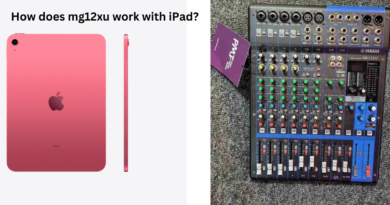Best Equalizer Settings For Music Headphones Android
In the world of music, quality is paramount. Whether you’re a casual listener or an audiophile, the right equalizer settings can make a world of difference in how you experience your favorite songs. With the versatility and power of Android smartphones, you have the opportunity to fine-tune your music to perfection, especially when using headphones. In this comprehensive guide, we will explore the best equalizer settings for music headphones Android, ensuring that you get the most out of your audio experience.
Why Equalizer Settings Matter
Before diving into the nitty-gritty of equalizer settings, let’s understand why they are so important. Music is a symphony of frequencies, with low bass notes, mid-range vocals, and high-pitched instruments. Each of these frequencies should be balanced to create a harmonious listening experience. However, different headphones may emphasize certain frequencies, and Android devices provide a tool – the equalizer – to address these variations.
Equalizer settings enable you to adjust the intensity of specific frequency bands, allowing you to personalize your audio output. Whether you prefer booming bass for EDM tracks or crisp highs for classical compositions, the equalizer is your gateway to audio nirvana.
Finding the Equalizer on Your Android Device
To embark on your journey to audio perfection, you need to locate the equalizer settings on your Android device. Depending on your Android version and the manufacturer’s skin (like Samsung’s One UI or Google’s Pixel Experience), the steps may vary. Here’s a general guide:
- Access Settings: Open your device’s settings by either swiping down from the top and tapping the gear icon or finding the Settings app in your app drawer.
- Sound and Vibration (or Sound): Scroll through the settings menu and look for the “Sound and Vibration” or “Sound” option. Tap on it to proceed.
- Sound Quality and Effects (or Audio Settings): Within the “Sound” menu, you may find an option like “Sound Quality and Effects” or “Audio Settings.” Tap on this to access the equalizer settings.
- Equalizer: You should now see the equalizer settings. Depending on your device, it may be labeled as “Equalizer” or “Equalizer Settings.”
Once you’ve located the equalizer, you’re ready to dive into the world of personalized sound. Now, let’s explore the best equalizer settings step by step.
Step 1: Understand Your Headphones
Before adjusting your equalizer settings, it’s crucial to understand your headphones. Different headphones have unique characteristics that influence the way they reproduce sound. Some headphones emphasize bass, while others excel in delivering crystal-clear highs. Here are a few common headphone types:
- Over-Ear Headphones: These provide excellent sound isolation and often have a balanced sound profile, making them ideal for a wide range of music genres.
- In-Ear Monitors (IEMs): IEMs are known for their compact size and excellent noise isolation. They may have a more pronounced bass response.
- On-Ear Headphones: These headphones sit on the ears and can offer a balanced sound profile, but comfort can vary.
- Wireless Earbuds: Compact and portable, wireless earbuds may have different sound profiles, so it’s essential to understand their strengths and weaknesses.
Knowing your headphones’ characteristics will help you tailor the equalizer settings to enhance their performance.
Step 2: Start with Flat or Default Settings
Before making any adjustments, it’s a good idea to start with a flat or default equalizer setting. This setting provides a baseline, allowing you to hear the music as intended by the artists and audio engineers. It’s like starting with a blank canvas before you add your artistic touch.
To access the default setting:
- Open the equalizer settings on your Android device.
- Look for an option like “Flat,” “Default,” or “Neutral.”
- Select this setting to begin.
Starting with the default setting ensures that you have a clean slate to work from, and you can make adjustments from there to suit your preferences.
Step 3: Adjusting the Equalizer Settings
Now comes the fun part – fine-tuning the equalizer settings to match your musical taste. While the ideal settings can vary from person to person and depend on the type of music you listen to, we’ll provide a general guideline to get you started:
1. Bass (Low Frequencies)
- Increase: If you enjoy genres like hip-hop or EDM, boosting the bass can add depth and thump to the music.
- Decrease: For classical or vocal-centric tracks, reducing the bass can provide a cleaner and more detailed sound.
2. Mid-Range (Mids)
- Increase: To highlight vocals and mid-range instruments like guitars, consider raising the mid frequencies.
- Decrease: Reducing the mids can be useful for balancing overly pronounced vocals or mitigating harshness in some tracks.
3. Treble (High Frequencies)
- Increase: If you love crisp cymbals and clear vocals in rock or pop music, boosting the treble can make them shine.
- Decrease: Lowering the treble can help reduce harshness in high-pitched sounds, benefiting genres like jazz or classical.
Remember that subtlety is key. Small adjustments can make a significant difference, so experiment with various settings until you find what suits your ears best.
Step 4: Save Your Custom Equalizer Profile
Once you’ve honed in on the perfect equalizer settings for your headphones and musical preferences, it’s crucial to save your custom profile. This ensures that you can quickly access your preferred settings without having to readjust each time you listen to music.
To save your custom equalizer profile:
- Access the equalizer settings on your Android device.
- Look for an option to save or create a custom profile.
- Name your profile (e.g., “My Perfect Sound”) and save it.
Now, you can switch between different profiles or revert to your custom setting whenever you like.
Anecdote: A Journey to Audio Bliss
Allow me to share a personal anecdote that highlights the impact of equalizer settings on the listening experience. A few months ago, I invested in a pair of premium over-ear headphones known for their exceptional sound quality. However, the first time I used them, I found the bass to be overpowering, drowning out the delicate details in my favorite acoustic tracks.
Determined to optimize my listening experience, I delved into the world of equalizer settings. After some experimentation, I managed to strike the perfect balance. The clarity of vocals and the richness of the instruments were breathtaking. It was like rediscovering my music library all over again. That moment made me realize the transformative power of the equalizer.
Step 5: Fine-Tune for Different Music Genres
Your musical preferences are likely diverse, and you may listen to a wide range of genres. One of the advantages of saving custom equalizer profiles is the ability to fine-tune settings for different music genres. Here’s how you can do it:
- Create separate custom profiles for each genre you frequently listen to (e.g., “Rock,” “Electronic,” “Classical”).
- Adjust the equalizer settings for each profile to enhance the characteristics that shine in that genre.
- When you switch between genres, simply select the corresponding profile for an optimized listening experience.
This approach ensures that you get the best sound for every type of music in your collection.
Step 6: Use Pre-Set Equalizer Presets
In addition to creating your custom equalizer settings, many Android devices offer pre-set equalizer presets tailored for specific music genres. These presets are a quick way to enhance your listening experience without manually adjusting the equalizer settings each time.
To use pre-set equalizer presets:
- Access the equalizer settings on your Android device.
- Look for options like “Equalizer Presets” or “Music Genres.”
- Select the preset that matches the genre you’re listening to.
While these presets can be a convenient starting point, keep in mind that they are not one-size-fits-all. Personal preference plays a significant role, so feel free to fine-tune the presets to suit your taste.
Step 7: Experiment and Trust Your Ears
Throughout your journey to find the best equalizer settings, remember that it’s a subjective and creative process. What sounds amazing to one person may not resonate with another. Therefore, it’s essential to experiment and trust your ears.
Take the time to listen to familiar tracks with different settings, and pay attention to how each adjustment affects the sound. Trust your instincts and make changes accordingly until you find the settings that make your music come alive.
Step 8: Consider Third-Party Equalizer Apps
While most Android devices come with built-in equalizer settings, you can also explore third-party equalizer apps available on the Google Play Store. These apps often provide advanced customization options and additional features.
Some popular third-party equalizer apps include “Equalizer FX”, “Bass Booster”, and “Music Volume EQ”. These apps can take your audio customization to the next level, offering a wide range of presets and manual adjustments.
Step 9: Optimizing for Different Headphone Brands
If you own multiple pairs of headphones from different brands, you may notice variations in how they reproduce sound. Some headphones may have a more pronounced bass, while others excel in delivering clear vocals. To optimize your equalizer settings for different headphone brands, consider creating specific profiles for each pair.
For example, if you own both Sony and Sennheiser headphones, you can create two custom profiles and adjust the settings to complement the unique characteristics of each brand. This level of customization ensures that you get the best sound quality from every pair of headphones you own.
Step 10: The Confidence to Buy
By now, you’ve embarked on a journey to discover the best equalizer settings for your music headphones on Android. You’ve learned how to locate the equalizer settings, adjust them to your liking, and even optimize for different headphone brands and music genres. Your quest for the perfect sound is well underway.
But what if you’re in the market for new headphones? How can you be confident in your purchase, knowing that you can optimize the equalizer settings to suit your preferences?
When shopping for headphones, consider the following factors to ensure a harmonious audio experience:
- Sound Profile: Research the sound profile of the headphones you’re interested in. Are they known for a balanced sound or do they emphasize specific frequencies? Choose a pair that aligns with your musical taste.
- Equalizer Compatibility: Check if the headphones are compatible with your Android device’s equalizer settings. Most modern headphones should work seamlessly, but it’s always good to double-check.
- Customization: Some headphones come with their equalizer apps or profiles. Explore these options to see if they provide the level of customization you desire.
- Reviews and Recommendations: Read reviews and seek recommendations from fellow audiophiles to find headphones that match your preferences.
Remember, the perfect headphones are a personal choice. What sounds amazing to one person may not be the same for another. Trust your ears and your instincts when making your decision.
Conclusion
The world of audio is rich with possibilities, and the best equalizer settings for music headphones on Android are the key to unlocking your musical bliss. Armed with this comprehensive guide and the knowledge to fine-tune your sound, you have the power to transform your listening experience.
So, go ahead, explore your equalizer settings, experiment with different genres, and trust your ears. With the right adjustments, your music will come alive like never before, making every listening session an immersive journey into the heart of your favorite songs.
Now, it’s time to put this knowledge into practice and embark on your personal quest for the perfect sound.
For more information on headphone selection, equalizer apps, and tips for optimizing your audio experience, check out our comprehensive guide on Headphone Selection and Audio Enhancement.
Related Frequently Asked Questions
1. Which equalizer setting is best for headphones?
2. Which equalizer setting is best for music?
The best equalizer setting for music also varies depending on individual preferences and the genre of music. To achieve the best sound, it’s advisable to start with a flat or default setting and then fine-tune it to enhance the specific frequencies that are important for the music you’re listening to. For example, you might want to increase the bass for electronic music or boost the treble for classical music.
3. How to set equalizer for best sound android?
To set the equalizer for the best sound on an Android device, follow these steps:
- Access the device’s settings.
- Navigate to the “Sound” or “Sound Quality and Effects” section.
- Find the equalizer settings and open them.
- Start with a flat or default setting.
- Make adjustments to the equalizer bands (e.g., bass, mid-range, treble) based on your headphone characteristics and music preferences.
- Experiment with different settings until you achieve the desired sound quality.
- Consider saving custom profiles for different music genres or headphone brands to optimize your listening experience.
4. What is the best EQ for Android?
The best EQ (equalizer) for Android can vary depending on your specific needs and preferences. Some popular third-party equalizer apps available on the Google Play Store include “Equalizer FX,” “Bass Booster,” and “Music Volume EQ.” These apps offer advanced customization options and can enhance your audio experience. However, the built-in equalizer settings on many Android devices are also capable of providing excellent sound quality when properly configured to your liking. Ultimately, the best EQ for Android is the one that allows you to achieve the sound quality you desire and suits your listening habits.