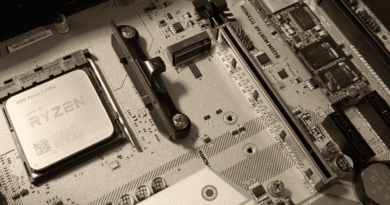How Many Emails Can You Send Before Considered Spam
In today’s digital age, email has become an essential tool for communication, marketing, and business outreach. However, with great power comes great responsibility, and sending too many emails too quickly can lead to your messages being marked as spam. How Many Emails Can You Send Before Considered Spam? The delicate balance between effective email marketing and spamming. We’ll provide you with insights, tips, and strategies to ensure your emails reach their intended recipients without triggering spam filters.
Understanding the Fine Line
Email marketing is a powerful strategy for businesses and individuals alike. It allows you to connect with your audience, share valuable information, promote products or services, and build long-lasting relationships. However, sending excessive emails or sending them indiscriminately can harm your reputation and potentially result in your messages being flagged as spam.
What Is Spam?
Spam, in the context of email, refers to unsolicited, irrelevant, or inappropriate messages sent to a large number of recipients, typically for the purpose of advertising or spreading malicious content. Spam emails clutter inboxes, waste time, and can carry security risks.
The Consequences of Being Labeled as Spam
Being labeled as a spammer can have severe consequences, including:
- Email Deliverability Issues: When your emails are marked as spam, email service providers (ESPs) may start diverting your messages to recipients’ spam folders, reducing the chances of your emails being seen.
- Damage to Reputation: Your sender reputation can be tarnished, making it harder to send legitimate emails in the future without being marked as spam.
- Legal Ramifications: In some jurisdictions, sending spam emails can lead to legal penalties and fines.
How Many Emails Can You Send?
Determining the precise number of emails you can send before being considered a spammer is not straightforward. It depends on several factors, including your audience, email content, sending frequency, and the quality of your mailing list.
1. Know Your Audience
Understanding your target audience is crucial. Sending relevant content to people who have expressed interest in your messages is less likely to be seen as spam. Collect data on your subscribers’ preferences and tailor your emails accordingly.
2. Quality over Quantity
Rather than sending a high volume of emails, focus on delivering high-quality content that resonates with your recipients. One well-crafted email can be more effective than a dozen generic ones.
3. Consistency Matters
4. Permission-Based Marketing
Ensure that you have explicit permission to email your recipients. Implement double opt-ins and clearly state what subscribers can expect from your emails.
5. Keep an Eye on Bounce Rates
Regularly monitor your email bounce rates. High bounce rates can signal outdated or inaccurate email addresses, which may trigger spam alerts.
6. Use a Reputable Email Service Provider
Choose a reputable ESP with good deliverability rates. Many ESPs offer tools and guidelines to help you avoid spam filters.
7. Authentication and SPF/DKIM/DMARC
Implement authentication protocols like SPF, DKIM, and DMARC to prove the legitimacy of your emails. These protocols help prevent spammers from impersonating your domain.
Tips to Avoid the Spam Folder
Now that we’ve discussed the factors that influence whether your emails are marked as spam, let’s delve into some practical tips to ensure your emails land safely in your recipients’ inboxes.
1. Personalize Your Emails
Use recipient names and tailor your content to their interests and preferences. Personalized emails are more engaging and less likely to be considered spam.
2. Segment Your Email List
Divide your email list into segments based on demographics, behavior, or engagement levels. This allows you to send targeted messages to specific groups, increasing relevancy.
3. Monitor Engagement Metrics
Track open rates, click-through rates, and conversion rates. Use this data to refine your email marketing strategy and identify areas for improvement.
4. Optimize Email Subject Lines
Craft compelling subject lines that accurately reflect the content of your email. Misleading or clickbait subject lines can lead to spam reports.
5. Provide an Easy Unsubscribe Option
Include a clear and easy-to-find unsubscribe link in every email. Making it difficult for recipients to opt out can result in spam complaints.
6. Test Your Emails
Before sending emails to your entire list, conduct A/B testing to assess which elements resonate with your audience. This helps improve your email’s effectiveness.
7. Maintain a Clean Email List
Regularly clean your email list by removing inactive or unengaged subscribers. This not only reduces your chances of being marked as spam but also improves deliverability.
8. Comply with Anti-Spam Laws
Familiarize yourself with the CAN-SPAM Act and other anti-spam regulations in your region. Ensure your emails include necessary contact information and opt-out mechanisms.
Strategy to avoid spam folder
1. Build a Quality Email List
The foundation of any successful email marketing campaign is a clean and opt-in email list. Avoid purchasing email lists or scraping email addresses from the web, as these practices can lead to high spam complaints. Instead:
- Implement Double Opt-In: Require subscribers to confirm their subscription by clicking a verification link sent to their email after signing up. This ensures that subscribers genuinely want to receive your emails.
- Segment Your List: Divide your email list into segments based on demographics, behavior, or engagement levels. Sending targeted content to specific groups improves relevance and reduces the likelihood of spam reports.
2. Use a Reputable Email Service Provider (ESP)
Choosing the right ESP is crucial for email deliverability. Reputable ESPs have tools and features to help you avoid spam filters:
- Authentication: Use authentication protocols like SPF (Sender Policy Framework), DKIM (DomainKeys Identified Mail), and DMARC (Domain-based Message Authentication, Reporting, and Conformance) to verify the authenticity of your emails.
- Feedback Loops: Set up feedback loops with major ISPs (Internet Service Providers) to receive notifications about spam complaints promptly.
- Compliance with Regulations: Ensure your ESP complies with anti-spam regulations like the CAN-SPAM Act. They should provide easy ways to include required contact information and unsubscribe links.
3. Craft Engaging and Relevant Content
The content of your emails plays a significant role in whether they end up in the spam folder or the inbox:
- Personalization: Address recipients by their names and personalize content based on their preferences and past interactions.
- Avoid Spammy Language: Steer clear of spam trigger words and phrases, such as “get rich quick” or “buy now.” Craft clear, concise, and informative subject lines and email copy.
- Balanced Use of Images: Don’t overload your emails with images. Maintain a reasonable text-to-image ratio, and always use alt text for images.
- Provide Value: Send content that is valuable and relevant to your subscribers. Solve their problems, educate, or entertain.
4. Optimize Email Design and Formatting
The way your emails are designed and formatted can impact their deliverability:
- Mobile Responsiveness: Ensure your emails are mobile-friendly as many people check their emails on mobile devices.
- Consistent Branding: Use consistent branding elements, including your logo and colors, to make your emails easily recognizable.
- Use Plain Text Alternatives: Include plain text versions of your HTML emails. Some recipients prefer plain text, and it can also help bypass spam filters.
5. Monitor Engagement Metrics
Regularly analyze engagement metrics to gauge the effectiveness of your email campaigns:
- Open Rates: Track how many recipients open your emails. Low open rates may indicate that your emails are going to spam or that your subject lines need improvement.
- Click-Through Rates (CTR): Measure how many recipients click on the links within your emails. A low CTR could signal that your content is not engaging.
- Conversion Rates: Monitor the number of subscribers who take the desired action after opening your emails, such as making a purchase or signing up for a webinar.
6. Maintain a Clean Email List
Keeping your email list updated is essential for avoiding spam filters:
- Remove Inactive Subscribers: Regularly clean your list by removing subscribers who haven’t engaged with your emails for an extended period.
- Handle Bounces: Pay attention to bounce rates and categorize them as “soft” or “hard” bounces. Remove email addresses with hard bounces, as they are typically invalid.
7. Provide Easy Unsubscribe Options
Include a clear and prominent unsubscribe link in every email. Making it difficult for recipients to opt out can lead to spam complaints. Respect your subscribers’ choice to unsubscribe promptly.
8. Comply with Anti-Spam Regulations
Familiarize yourself with the anti-spam laws relevant to your region, such as the CAN-SPAM Act in the United States. Ensure your emails include accurate sender information, a valid physical address, and a clear way to opt out.
9. Regularly Test Your Emails
Before sending emails to your entire list, conduct A/B testing to optimize various elements, including subject lines, content, and call-to-action buttons. Testing helps you refine your approach and improve deliverability.
10. Monitor Blacklists and Spam Reports
Keep an eye on email blacklists and spam reports. If you notice a sudden increase in spam complaints, investigate the issue and address it promptly. Some ESPs offer tools to monitor your sender reputation.
By implementing these strategies and continually refining your email marketing practices, you can reduce the chances of your emails being marked as spam and ensure that your messages reach your target audience’s inbox effectively. Remember that maintaining a positive sender reputation is an ongoing process that requires diligence and commitment to best practices.
Conclusion
How Many Emails Can You Send Before Considered Spam? Sending emails without being considered spam requires a combination of strategic planning, audience understanding, and adherence to best practices. By following the guidelines and tips outlined in this article, you can confidently engage with your audience through email marketing while avoiding the dreaded spam folder.
Remember, the key is to prioritize quality over quantity, respect your recipients’ preferences, and continually refine your approach based on performance data. Building a positive email marketing reputation takes time, but it’s an investment that pays off with improved deliverability and better engagement.
Related FAQs That How Many Emails Can You Send Before Considered Spam
The number of emails you can send before being flagged as spam or encountering limitations can vary depending on several factors, including your email service provider and your sending practices. Here are answers to your questions:
- How many emails can I send before being flagged as spam?
There isn’t a specific number that guarantees your emails won’t be flagged as spam, as spam detection depends on various factors, including email content, recipient engagement, and sender reputation. However, adhering to best practices and sending relevant, non-spams content can reduce the likelihood of your emails being flagged. - How many emails can I send from Gmail without being spam?
Gmail has a standard sending limit of 500 emails per day for free Gmail accounts. However, this limit may vary based on factors like your account’s age and sending history. - Can I send 300 emails at once with Gmail?
While sending 300 emails at once with Gmail is technically possible, it may trigger rate-limiting or other restrictions, especially if your account is relatively new or lacks a history of sending large volumes. It’s advisable to stay within Gmail’s recommended sending limits. - How many emails go to spam?
The percentage of your emails that go to spam folders can vary based on several factors, including the quality of your email list, the engagement of your recipients, and the content of your emails. Strive to send high-quality, relevant emails to minimize the chances of them being marked as spam. - What is the 500 email limit in Gmail?
Gmail typically allows free Gmail accounts to send up to 500 emails per day. However, this limit can change over time, so it’s a good idea to check Gmail’s official documentation for the most up-to-date information. - What is the limit of emails sent in Gmail?
Gmail’s sending limits can vary based on the type of account and other factors. For free Gmail accounts, the standard limit is around 500 emails per day, but this can change. If you have a paid Google Workspace (formerly G Suite) account, higher limits may apply. It’s essential to review Gmail’s official guidelines for your specific account type and any recent updates to the limits.
To avoid potential issues with spam and email sending limits, always follow best email marketing practices, monitor your email engagement metrics, and stay informed about any changes in your email service provider’s policies.